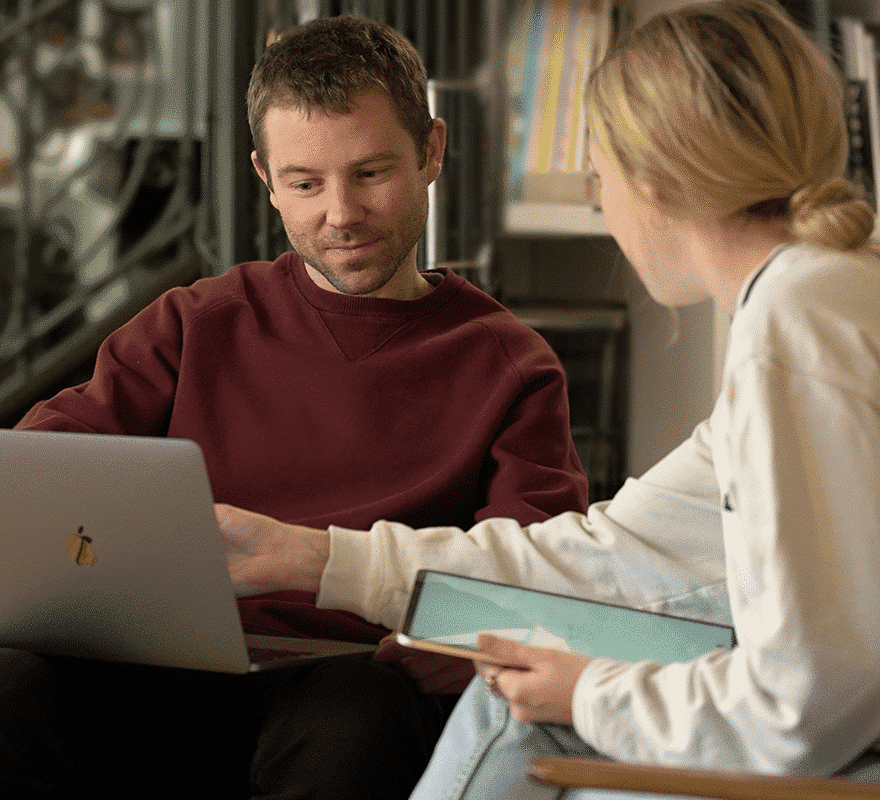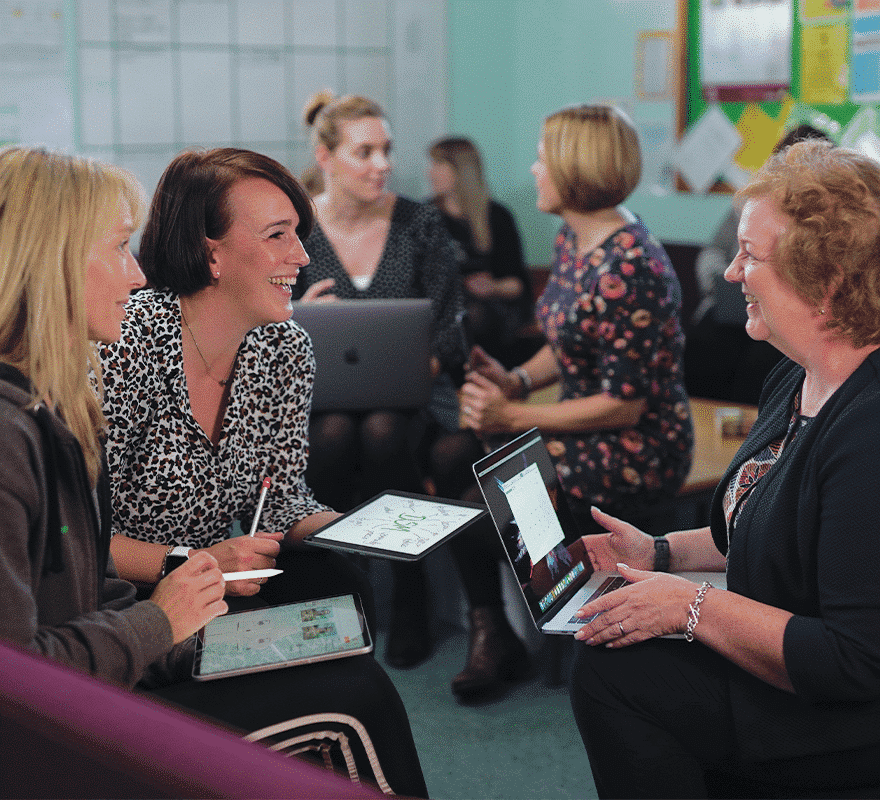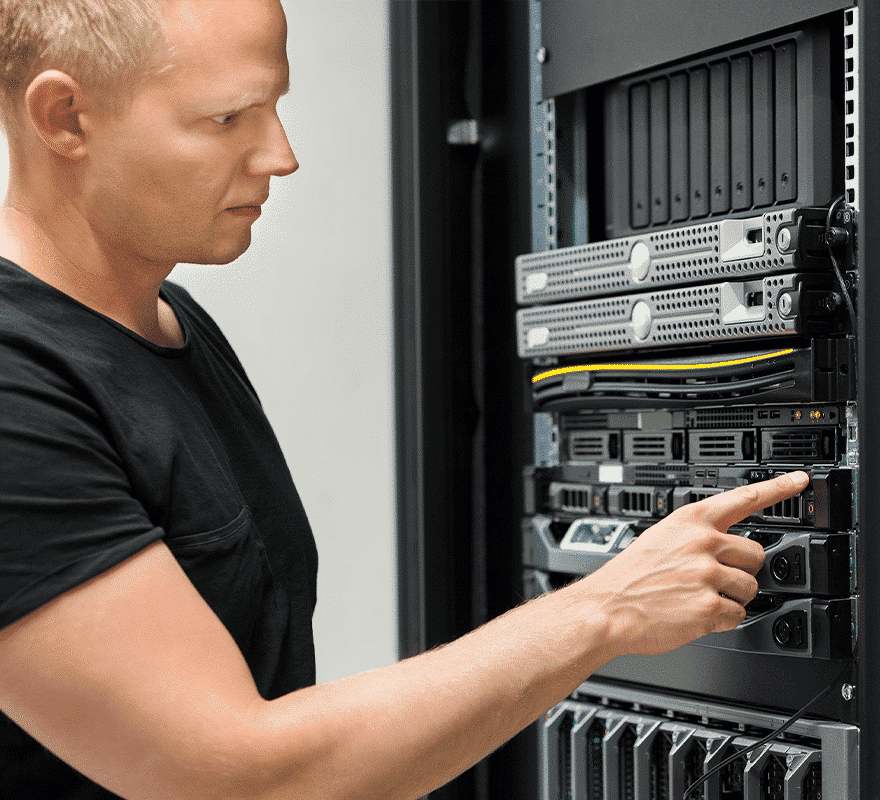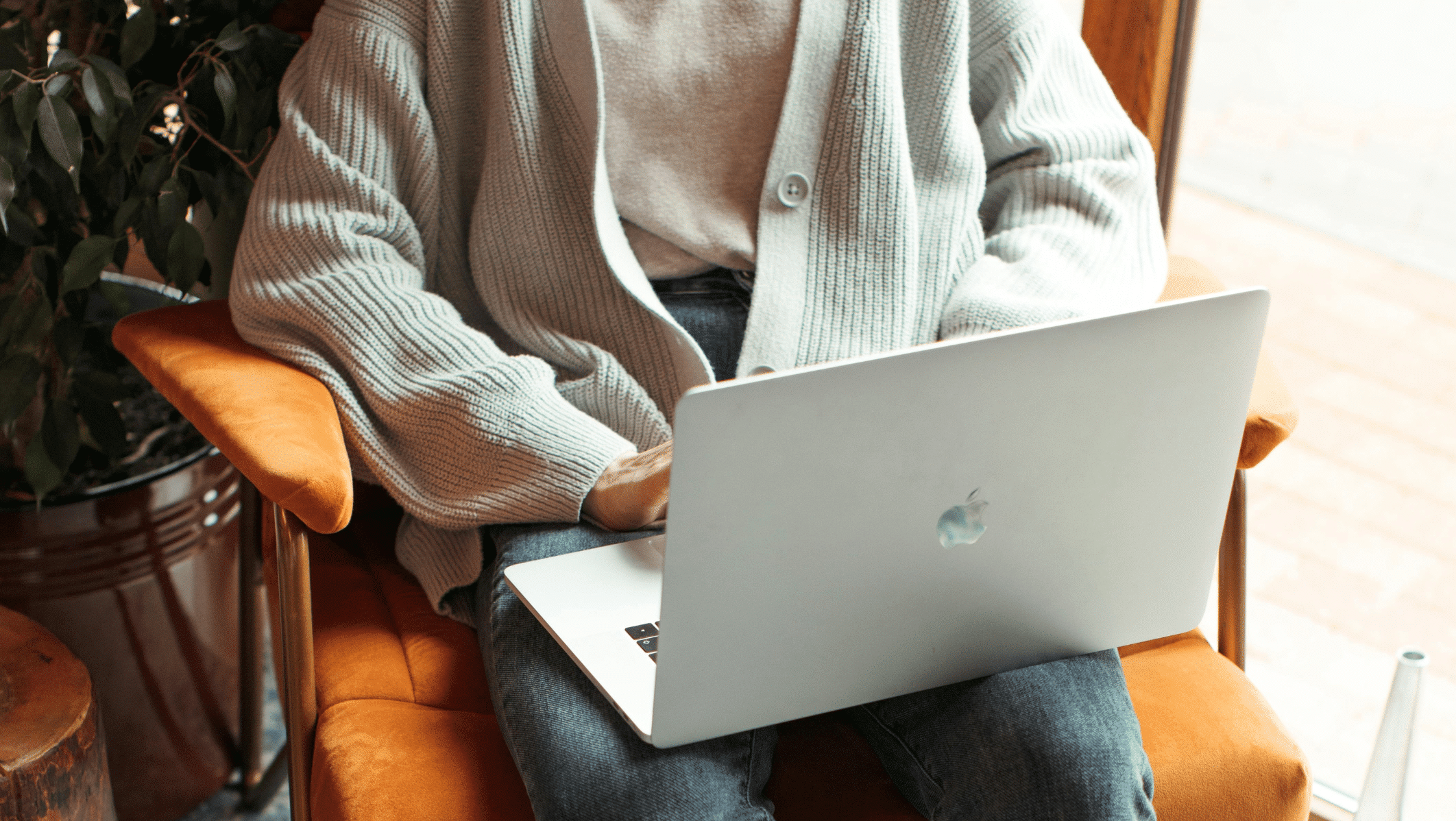
Accessibility in the Workplace
Accessibility is becoming a higher priority within the workplace, with more companies taking steps to make their processes more inclusive for both employees and customers. While there are many aspects to ensuring your business is accessible to everyone, the devices you select to place in your organisation is a start place to start.
Our dedicated enterprise team work with organisations nationally, in order to create customised and accessible technology solutions, allowing employees to be productive and creative — working in a way that work best for them.
All of Apple’s platforms have a comprehensive range of incredibly powerful accessibility tools built right-in to the platform itself. These tools mean that every employee can customising their working experience to suit their individual needs and allows them to address the specific challenges they face during their working day.
Apple products are designed with features
to empower all employees
Apple’s approach to accessibility is different from many other companies. Accessibility is part of the hardware, software and operating system design process so it’s an integral element of the user experience. The breadth and depth of accessibility
features have been built to address a wide array of special needs and help anyone who experience challenges with vision,
hearing and physical and motor skills.
Built-Right In
With a wide range of tools built-in to all Apple
products, you can fully personalise your Apple
device straight out of the box.
Category-Based
Accessibility features are broken down in to a
series of categories, including: vision, physical
and motor, hearing, and more…
Apps and Accessories
A huge range of apps and accessories are
available to help you personalise your
experience further, including: switches, braille
displays, and AAC reader apps.

Speech
If any of your employees have a speech disability or prefer to connect without using their voice, the built-in accessibility features on Apple devices give your workforce more ways to communicate the way they prefer.
Personal Voice is a way of capturing your personal voice, if you are at risk of losing your voice or have a condition that can progressively impact your voice. Your personal voice then seamlessly integrates with Live Speech, so you can type what you want to say and have your Apple device speak aloud.
Live Speech on iPhone, iPad, Mac and Apple Watch, can allow you to type what you want to say and the device will speak it out loud. If you are unable to speak, have a speech disability or prefer to communicate through text, you can use Live Speech to stay connected during Phone and FaceTime calls as well as in-person.
Vocal Shortcuts allows anyone who has atypical speech to train Siri with unique pronunciations and utterances to activate shortcuts and complete complex tasks. Vocal Shortcuts uses on-device machine learning to recognise your speech patterns.
Vision
With a range of built-in tools, and support for external peripherals, such as braille displays, iPad and Mac are built with accessibility in mind. The voiceover and zoom tools are the perfect examples of this:
VoiceOver is an industry-leading screen reader that describes exactly what’s happening on your device. Auditory descriptions of elements help you easily navigate your screen through simple gestures on a touchscreen, trackpad or a Bluetooth keyboard.
Magnifier + Point and Speak works like a digital magnifying glass, using the camera on iPhone or iPad to increase the size of anything you point at. For those who are blind or have low vision, Detection Mode in Magnifier offers intelligent tools to offer more information about physical surroundings.
Display Settings + Text Size help to customise onscreen display according to personal preferences. Allowing you to make text larger or bolder, invert colours, increase contrast or apply colour filters to adapt your screen in a way that best supports your vision.
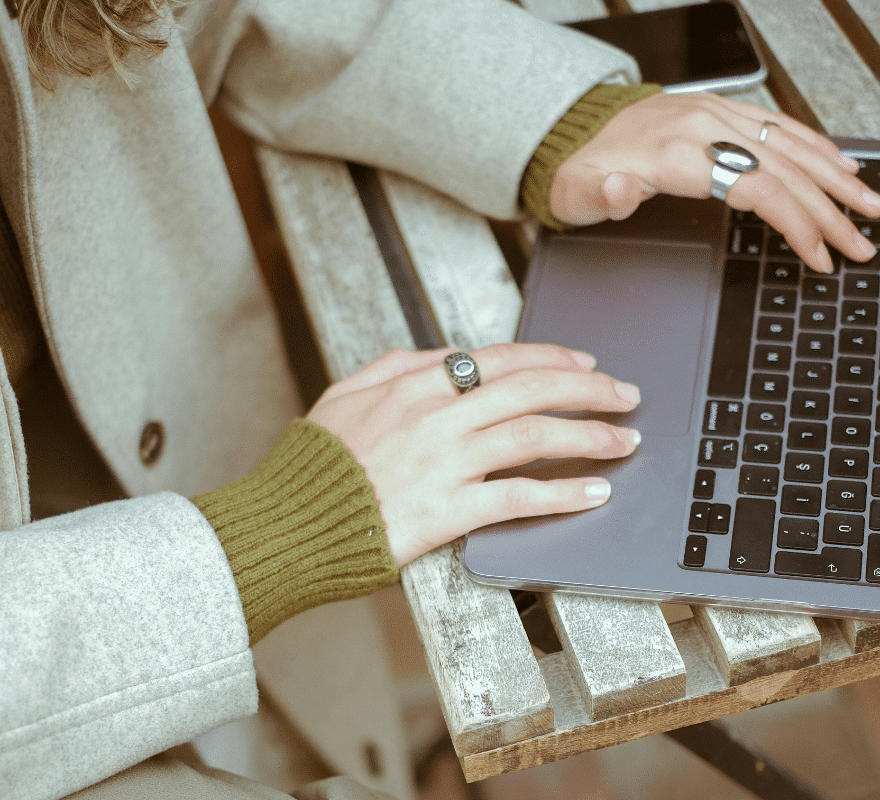

Hearing
All Apple devices can connect to bluetooth hearing devices. Employees using ‘Made for iPhone’ hearing devices can not only control the hearing aid or cochlear implants from their device, but they can also use it to listen to their device.
FaceTime has high-quality video and a fast frame rate, FaceTime can also detect when you are using sign language in group calls and automatically make you prominent, meaning it is a great way to communicate using sign language on iPhone, iPad, Mac and Apple TV.
Sound Recognition lets you enable your device as an alert system. Your device will listen for certain sounds like an alarm or doorbell, and will notify you when a sound is recognised.
Closed Captions are text transcription displayed onscreen in sync with a video’s dialogue and action, they also capture non-verbal communication such as music and sound effects.
Mobility
Where an employee has limited mobility access, there are a number of features that make it easy to modify touch, create customer gestures or control the device to allow that person to interact with an Apple device in the ways that work best for them.
Switch Control for example allows the employee to utilise a series of switches (hardware, software, or camera based) to build a new interactive system for your device. Your Apple device will then scan through all the options available, selecting them using this switch.
Voice Control allows you to use your voice to control your device. Voice Control can be customised by the user, and you can even use the vocabulary feature to teach Voice Control new words.
AssistiveTouch enables you to adapt your touchscreen to fit your physical needs. If certain gestures, like pinch or two-finger tap don’t work for you then you can customise this to a gesture that does or create a touch of your own.


Sync Academy
Your Online Apple Training Centre
Sync Academy provides organisations with a central resource, that can be used to support staff training objectives. We understand that professional development is key to the success of any project , so we have created a series of self-paced resources, to assist you and your team with step-by step how to videos.
How Sync can support your Business
Sync offer a range of services to help you bring Apple to your business. We can work with you to support your management team, staff, or technical team to ensure success.
Engage a Specialist
Our team of business specialists work with organisations across the UK to create tailored technology programmes, encompassing the financial, workflow and technical elements of each project.
Get in touch to chat by email, phone, video chat, or arrange a meeting at your premises.
Online Procurement
With our organisation account, your company can obtain quotations and place orders for Apple products and accessories online – with access to exclusive business discounts across the entire Sync catalogue.
Apply for an organisation account for your business today.
Apple Financial Services
Apple Financial Services keeps your costs low by accounting for the high residual value of Apple devices up front.
Flexible upgrades give you complete control of your refresh cycle. And with clear and straightforward terms, the experience is simple and friendly.
Apple Tools for IT and Deployment
Apple has built powerful tools for businesses that support IT in every step of the deployment process, helping you to streamline your iPad and Mac deployment – with tools like Federated Authentication.
Learn more about Apple Business Manager, Device Enrolment, and more…
Deployment Methodology and Device Management
Jamf Pro is a powerful Mobile Device Management (MDM) system – giving you control over your Apple estate, including the ability to manage devices, deploy apps, and provide self service options.
Discover how Jamf Pro could help with your company’s deployment workflow.
Onsite and Remote Technical Support
It’s important to have someone to turn to should any technical challenges arise post-deployment. Our technicians can work onsite, or remotely to support your team.
Learn more about the different support mechanisms available to your team.
Speak to a specialist today...
Get in touch with our business team about the right solution for your organisation.
0161 605 3838 | business@wearesync.co.uk
"*" indicates required fields