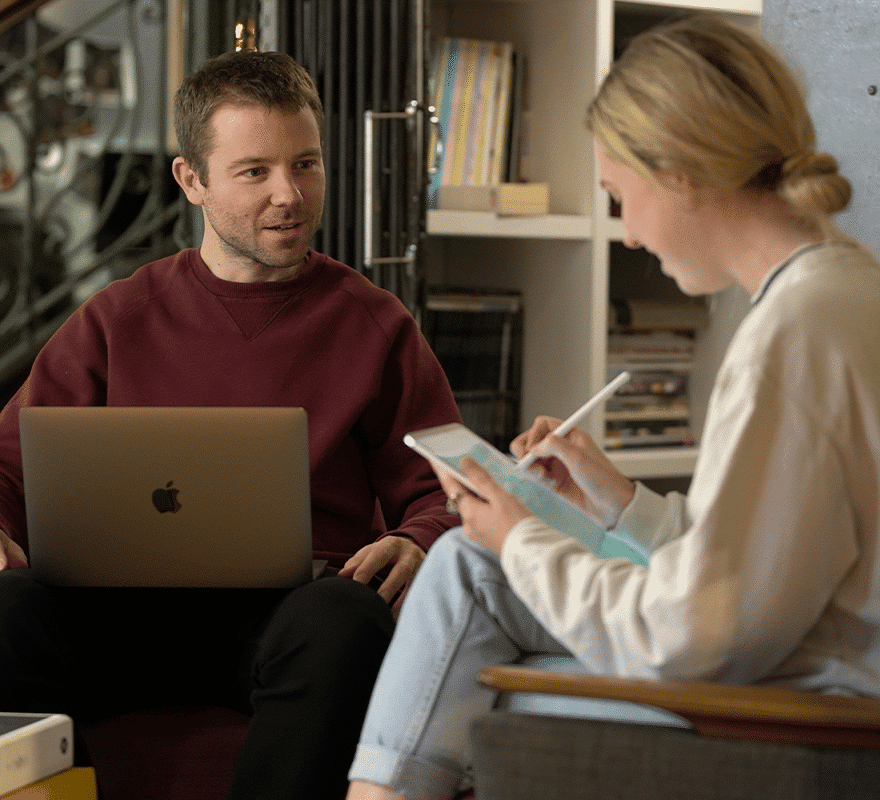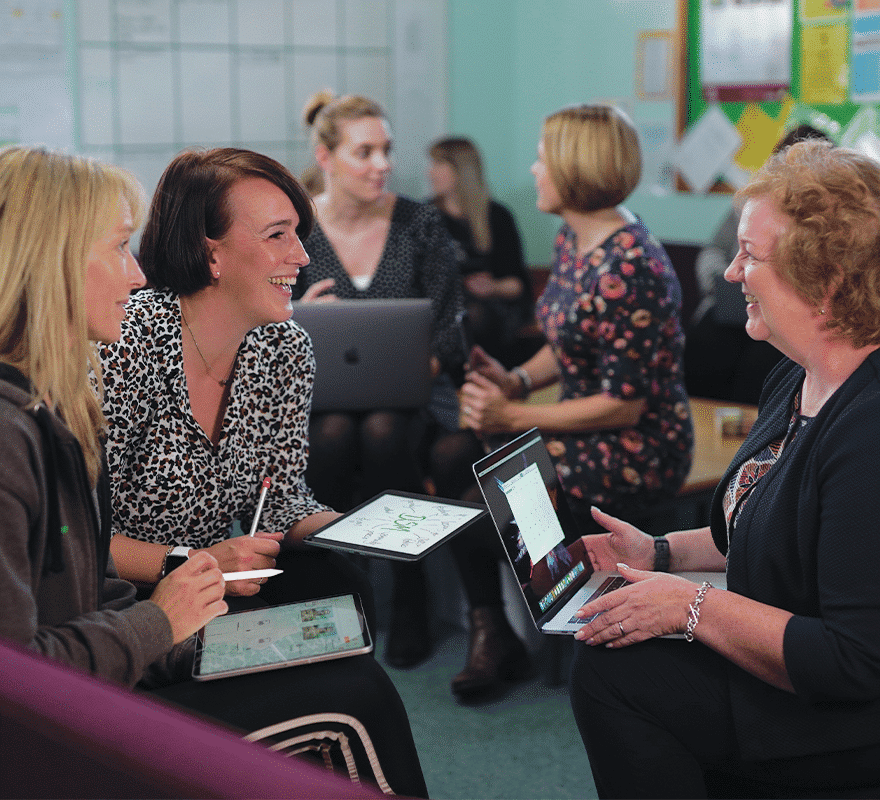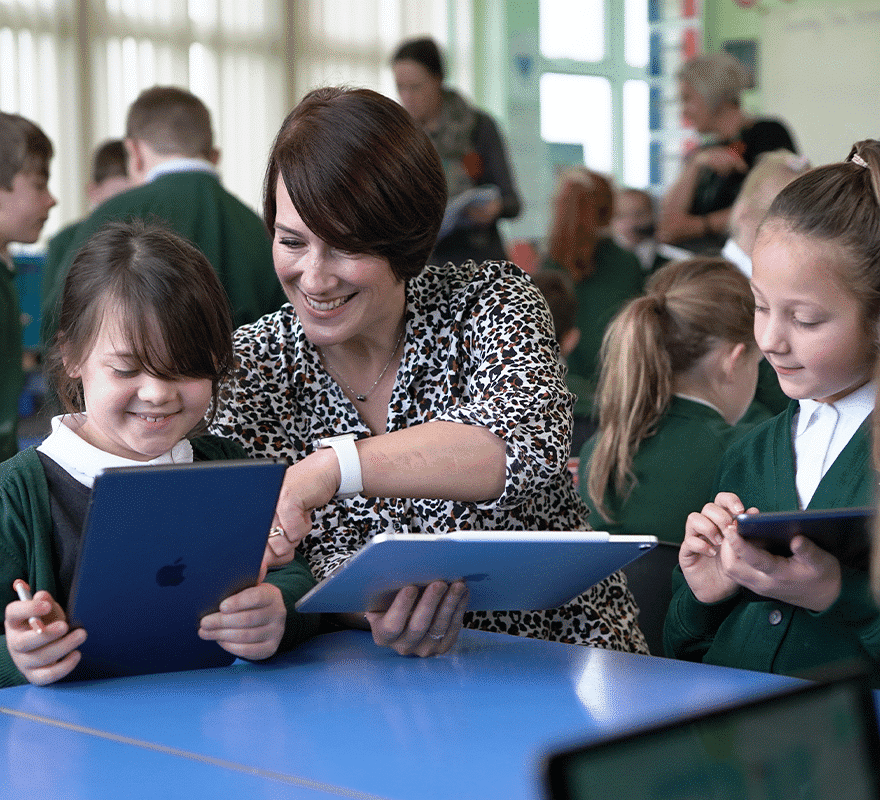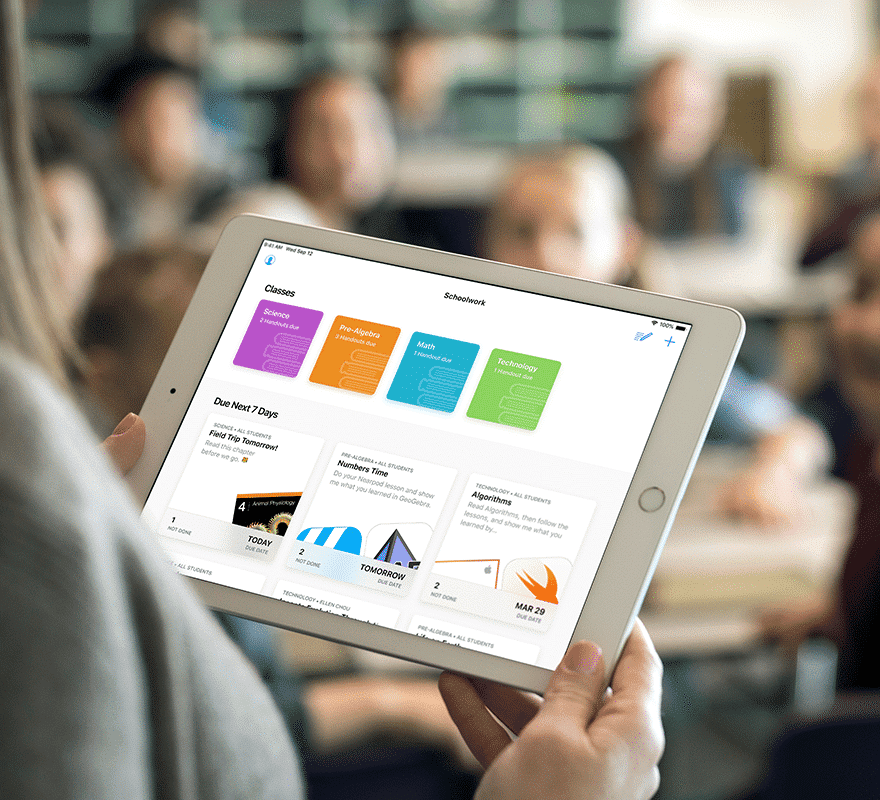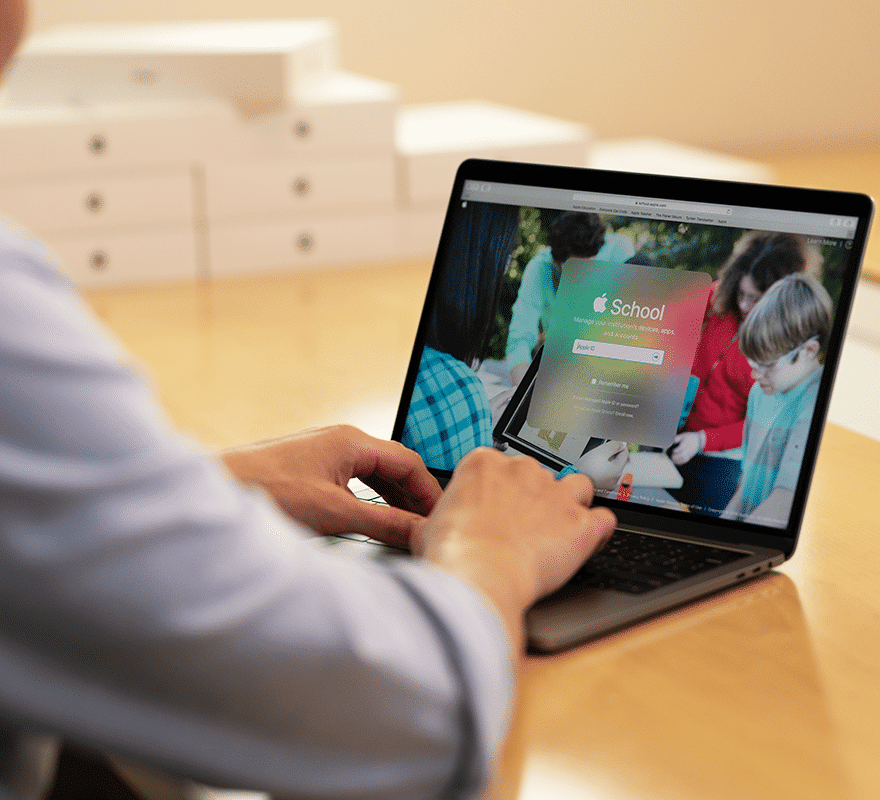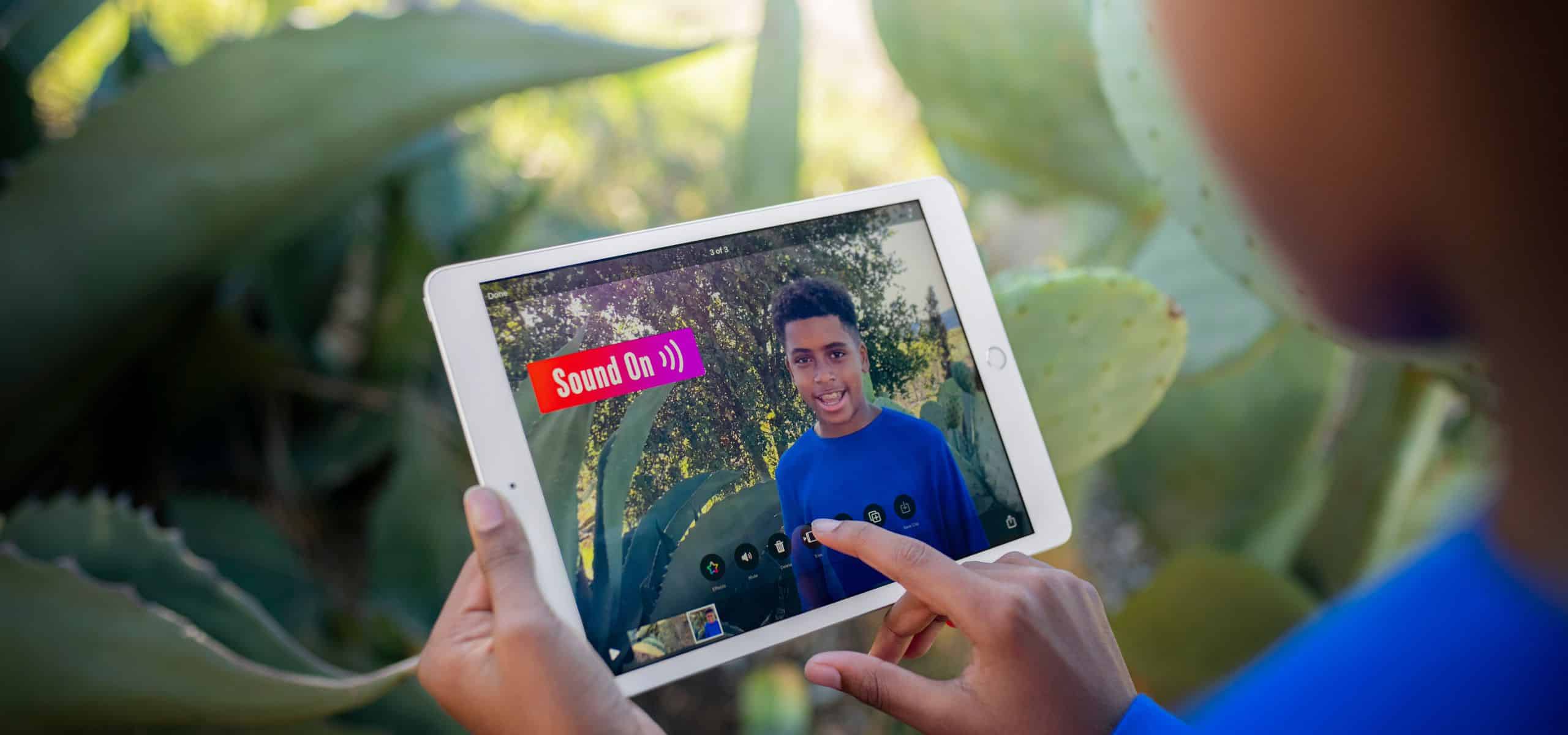
Everyone Can Create
Apple’s Everyone Can Create programme encompasses apps, tools and resources, providing your school with everything you need to ignite creativity in your curriculum.
The projects in the Everyone Can Create guides teach students to develop and communicate ideas through video, photography, music and drawing. And they help ignite creativity by giving teachers fun and meaningful ways to bring these skills into any lesson, in any year group.
Ready Made Curriculum
With a wide range of guides available for students and teachers, Everyone Can Create is packed with content and resources for your classroom.
Cross-Curricular Projects
Explore how iPad can support your school in the delivery of cross-curricular projects.
CPD with Apple Teacher
Self-paced professional development supporting the adoption of the Everyone Can Create curriculum in your school.

Everyone Can Create Curriculum
Every student learns differently, finds inspiration in different places and communicates ideas uniquely. Designed with the help of educators and creative professionals, Everyone Can Create includes four project guides that introduce the fundamental skills and techniques of video, photography, music and drawing.
Students use free apps available on any iPad and take advantage of the built-in camera, microphone, speakers, Multi-Touch display and Apple Pencil. And an all-new Design Workbook helps them develop critical skills as they work through the phases of the creative process in building a final project.
Project Guides
Everyone Can Create also comes with teacher guides designed to help infuse creativity in every year group.
The guides for early learners and for upper years include over 300 lesson ideas to add engaging projects in maths, science, literacy and literature, history and social studies, and coding. Tools for lesson integration strategies help teachers bring these projects into the lessons they already teach. Grading rubrics support teachers in evaluating and assisting work across creative media. And a Design Workbook helps students work through the creative process to take the skills they’ve learned in the Everyone Can Create project guides and develop a story that’s uniquely theirs.
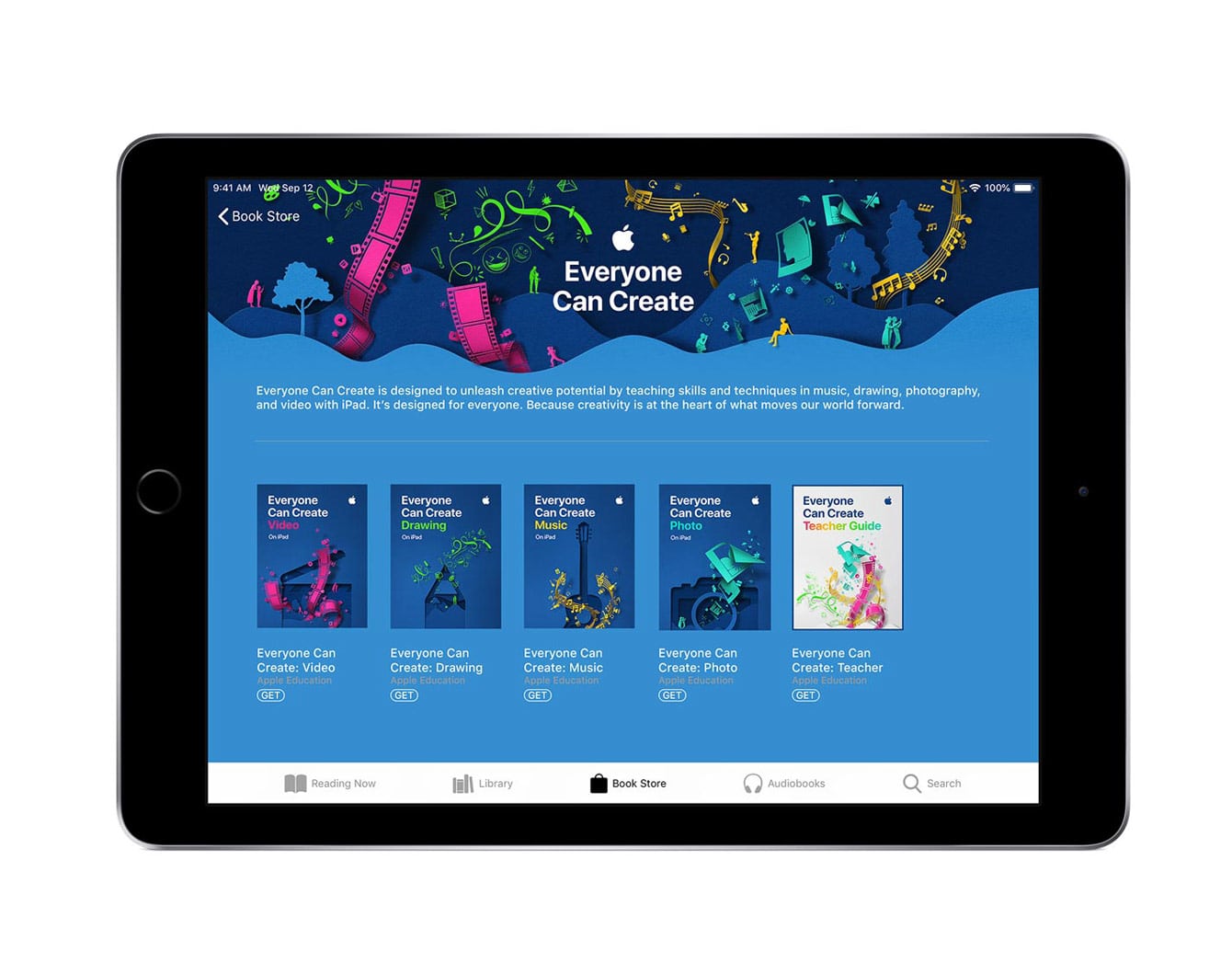
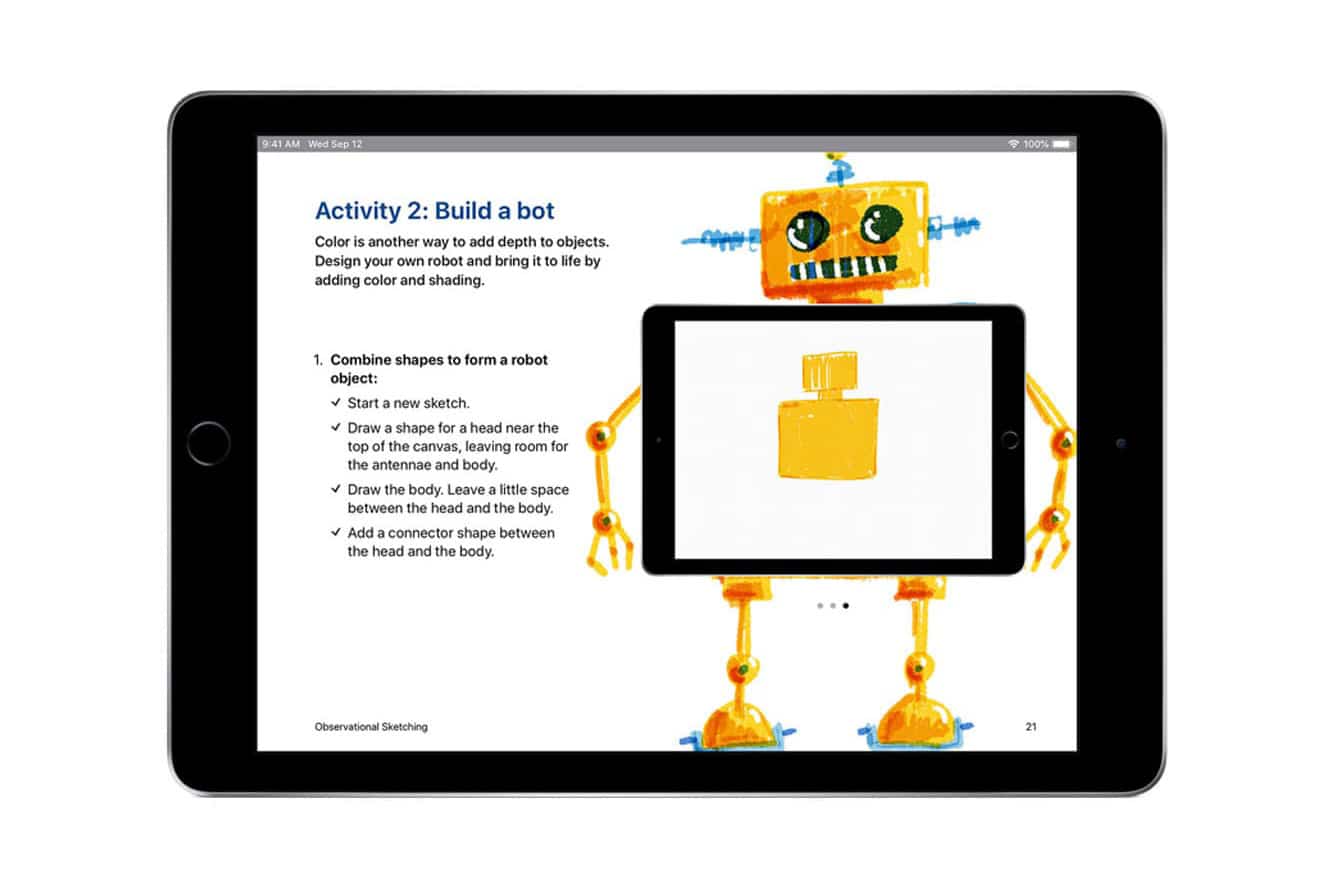
Project Guide Example; Drawing
Drawing encourages the mind to observe the world more closely, consider how things are put together and how they work. It lets students articulate concepts that exist only in their imaginations, in ways words just can’t. Students will learn skills like balance and symmetry, making lines, shapes, shading, colour and texture so they can illustrate with word art, doodling, portraits and logo design.
How Sync help schools to adopt Everyone Can Create
Looking to bring the Everyone Can Create curriculum to your school? We’ve got you covered! We work with schools across the UK to support with the adoption and ongoing delivery of the Everyone Can Create curriculum, including the provision of devices, CPD, and technical elements.
Engage a Specialist
Our team of Education Consultants work with schools across the UK to create tailored Apple solutions, encompassing the financial, curriculum and technical elements of each project.
Get in touch to chat by email, phone, video chat, or arrange a meeting at your school.
Finance and Subscription
There are a range of finance options available to help ensure the sustainability of your project. Finance and subscription programmes can help to reduce upfront costs, and provide flexibility.
Explore some simple cost-models, and learn more about subscription
Apple Financial Services
We partner directly with Apple Financial Services to provide a range of different financial models to aid with your programme – all backed by an operating lease.
Learn how Apple Financial Services make it easier than ever to bring Mac to your school in a simple, cost-effective way.
Continuing Professional Development (CPD)
A structured CPD plan is crucial to the success and impact of the project. We have worked closely with schools that have deployed Apple, and have developed a programme to best support ongoing CPD.
Learn how our teachers work with schools to integrate Mac in to their curriculum.
Apple Tools for IT and Deployment
Apple has built powerful tools for institutions that support IT in every step of the deployment process, helping you to streamline your iPad and Mac deployment – with tools like Federated Authentication.
Learn more about Apple School Manager, Classroom App, and more…
Deployment Methodology and Device Management
Jamf Pro is a powerful Mobile Device Management (MDM) system – giving you control over your estate, including the ability to manage multiple sites, and share profiles between schools.
Discover how Jamf Pro could help with your schools’s deployment workflow.
Apple Technical Training and Certification
As an Apple Authorised Training Provider, we offer everything from Apple Certification courses, to bespoke sessions. Courses start from just £195 exVAT.
Learn more about our technical training today by checking out our full course list.
Onsite and Remote Technical Support
It’s important to have someone to turn to should any technical challenges arise post-deployment. Our technicians can work onsite, or remotely to support your team.
Learn more about the different support mechanisms available to your school.

Resources
Our resources section is packed with guides, lesson plans, ideas and more. Whether you’re looking to introduce technology in to your institution for the first time, or you’re looking for new ideas, we’ve got you covered.
Speak to a specialist today...
Get in touch with our education team about the right solution for your institution.
0161 605 3838 | education@wearesync.co.uk
"*" indicates required fields